Develop your own climate application package#
The following sections are describing how to transfer scientific methods into technical services which are deployable in CRIS.
Get started with the environment#
The climate application packages (=birds) are designed to run in their own environment. This is avoiding dependency conflicts, when multiple birds are installed in a Climate Resilience Information System. The environments are organized with conda repective mamba.
Set up the skeleton of your new climate application package#
The following sections are describing how to transfer scientific methods into technical services which are deployable in climate resilience information systems. This is necessary when appropriate scientific methods are not already available and accessible as technical services. Birdhouse organisation lowers the barriers to set up new climate application package by providing tools enable you to build your own customised OGC API Processes application in support of web-based geospatial (climate) data analysis.
Within the Birdhouse organisation you can find an appropriate utility to set up a skeleton for a new climate application package:
A Cookiecutter template to create your own PyWPS compute service.
The cookiecutter can be installed with:
conda install -c conda-forge cookiecutter cruft
Example: build the Building Block ‘duck’#
We show here an example how to build your processing service application, duck, using the cookiecutter template. Run the cookiecutter with the birdhouse template:
cruft create https://github.com/bird-house/cookiecutter-birdhouse.git
Once cookiecutter clones the template, you will be asked a series of questions related to your project:
full_name [Full Name]: Alice Kingsleigh
email [your@email]: alice@wonderland.org
github_username [bird-house]: clint
project_name [Babybird]: duck
project_slug [duck]:
project_repo_name [duck]:
project_readthedocs_name [duck]:
project_short_description [A Web Processing Service for Climate Data Analysis.]: A Demo Web Service for Clint.
version [0.1.0]:
Select open_source_license:
1 - Apache Software License 2.0
2 - MIT license
3 - BSD license
4 - ISC license
5 - GNU General Public License v3
6 - Not open source
Choose from 1, 2, 3, 4, 5, 6 [1]: 1
http_port [5000]:
use_pytest [y]: y
create_author_file [y]: y
We have created a duck app for the CLINT project using this template.
create the birds environment.#
The new bird is coming with as a fully operational service. The appropriate environment is defined in the ./{birdname}/environment.yml file and can be installed with
mamba env create
or
conda env create
to switch into the environment:
conda activate duck
Installing and running the bird#
Since the climate build blocks are web services, they need to be started to make the service available. They can be installed with running in the root folder and activated environment of the bird:
pip install -e .
Which is installing the service.
With duck start, the service is up and running.
testable in a webbrowser:
http://localhost:5000/wps?version=1.0.0&request=GetCapabilities&&service=WPS or http://localhost:5000/wps?version=1.0.0&request=DescribeProcess&&service=WPS&identifier=hello
Fill your new climate application package with scientific algorithms#
Once your new climate application package is created, it needs to be filled with scientific algorithms. In contrast to a script that you are running locally in an individual way a service needs to be standardised. The following figure is illustrating the principles design of a technical service. Input data needs to be provided by a given address to the appropriate resouces and parameters to modify the execution needs to be provided as well. On the other side, the number of output files are defined as well. Here number and format will be fixed.
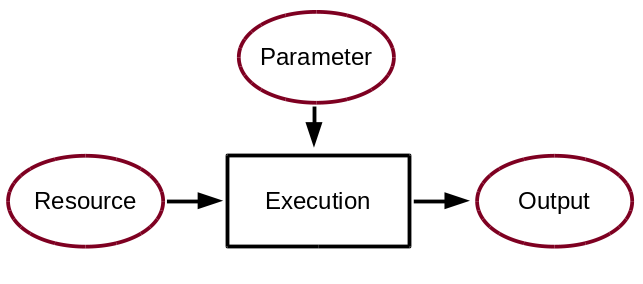
Basically your existing code can be integrated by simply taking care of some rules:
no hard coding of path to local data sources, since the building block should run on all kinds of different servers
encapsulating the processing steps in
tryandexceptionbrackets with senseful log messages
Writing functions#
A Process is calling several functions during the performance. Since WPS is a autonom running process several eventualities needs to be taken into account. If irregularities are occurring, it is a question of the process design if the performance should stop and return an error or continue with maybe a modified result.
In practice, the functions should be encapsulated in try and except calls and appropriate information given to the logfile or shown as a status message. The logger has several options to to influence the running code and the information writing to the logfile:
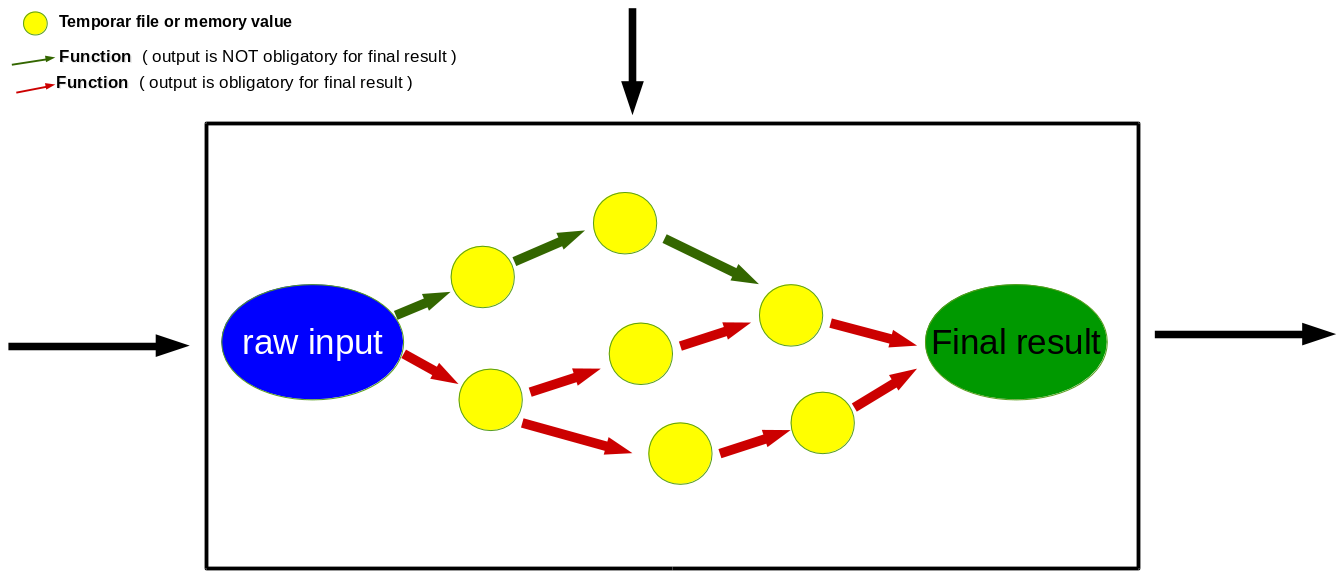
# the following two line needs to be in the beginning of the *.py file.
# The ._handler will find the appropriate logfile and include timestemps
# and module information into the log.
import logging
LOGGER = logging.getLogger("PYWPS")
# set a status message
per = 5 # 5 will be 5% in the status line
response.update_status('execution started at : {}'.fromat(dt.now()), per)
try:
response.update_status('the process is doing something: {}'.fromat(dt.now()),10)
result = 42
LOGGER.info('found the answer of life')
except Exception as ex:
msg = 'This failed but is obligatory for the output. The process stops now, because: {} '.format(ex)
LOGGER.error(msg)
try:
response.update_status('the process is doing something else : {}'.fromat(dt.now()), 20)
interesting = True
LOGGER.info(' Thanks for reading the guidelines ')
LOGGER.debug(' I need to know some details of the process: {} '.format(ex))
except Exception as ex:
msg = 'This failed but is not obligatory for the output. The process will continue. Reason for the failure: {} '.format(ex)
LOGGER.exception(msg)
