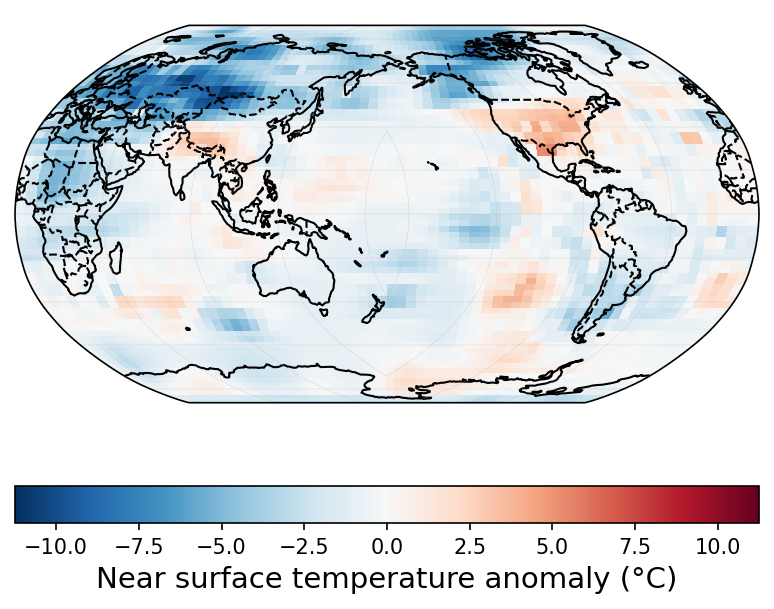GUI for Climate Resilience Information Systems#
Example: Phoenix#
Birdhouse provides a web-based application where birds can be linked into it for GUI usage. Phoenix. Phoenix is a web application to work with processing services like our duck demo. We have deployed the duck demo on a virtual machine at DKRZ. In the following example we run the duck infill process using the Phoenix app.
Infill with Duck#
Go to the Phoenix app: https://bovec.dkrz.de
Choose the Duck processing service
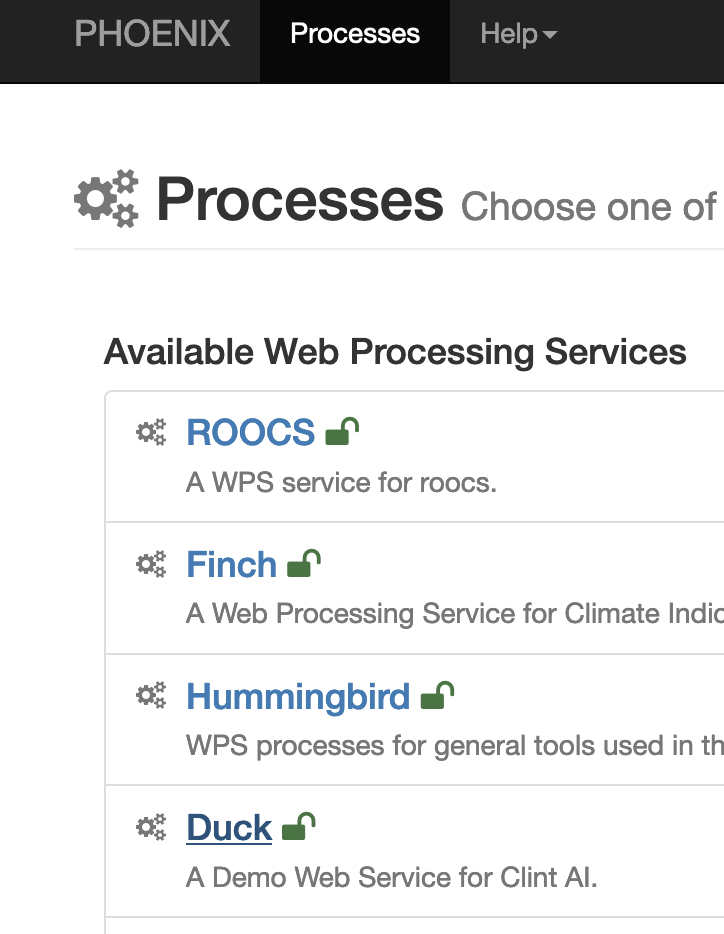
Use the ClintAI process

Select a HadCRUT5 dataset for the infill process

Wait for the process to finish …

When the process has finished go to the details to show the outputs
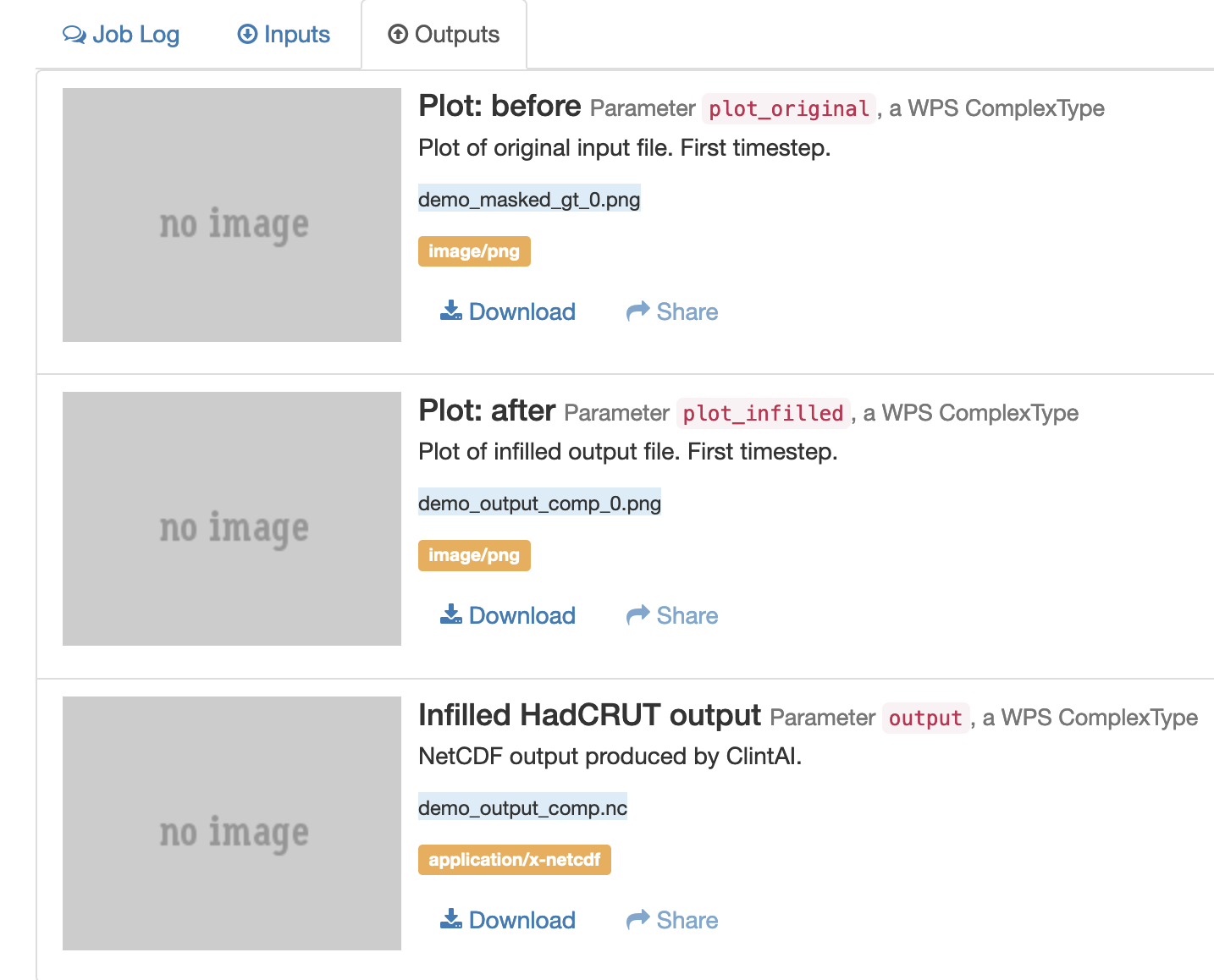
Outputs: a plot before the infill
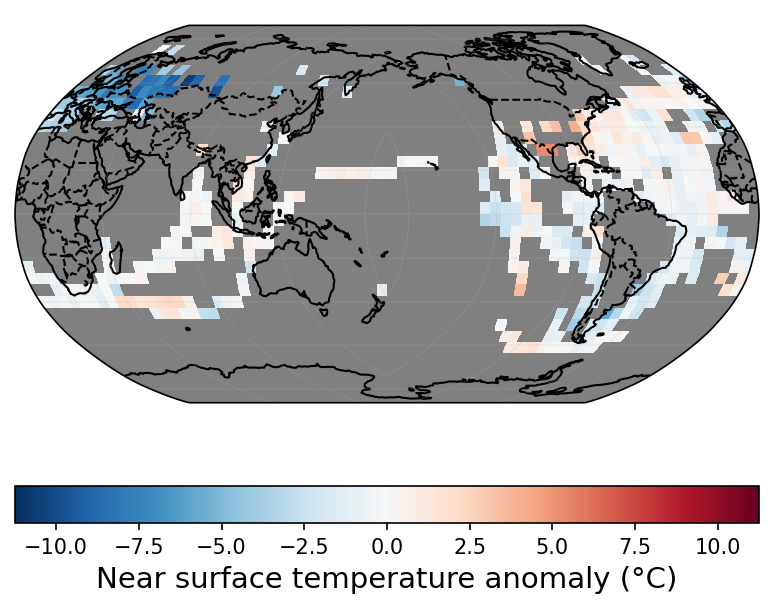
Outputs: a plot after the infill